Before You Cancel (Optional)
If you want to keep your world, saves, or files:- Create a backup
- Download the backup to your computer
How to Cancel
1. Log in to Billing
Go to billing.berrybyte.net and select the service you want to cancel.2. Request Cancellation
Click Request Cancellation and choose:- Immediate — deletes the server as soon as cancellation is processed
- End of Billing Period — your server stays online until your next renewal date
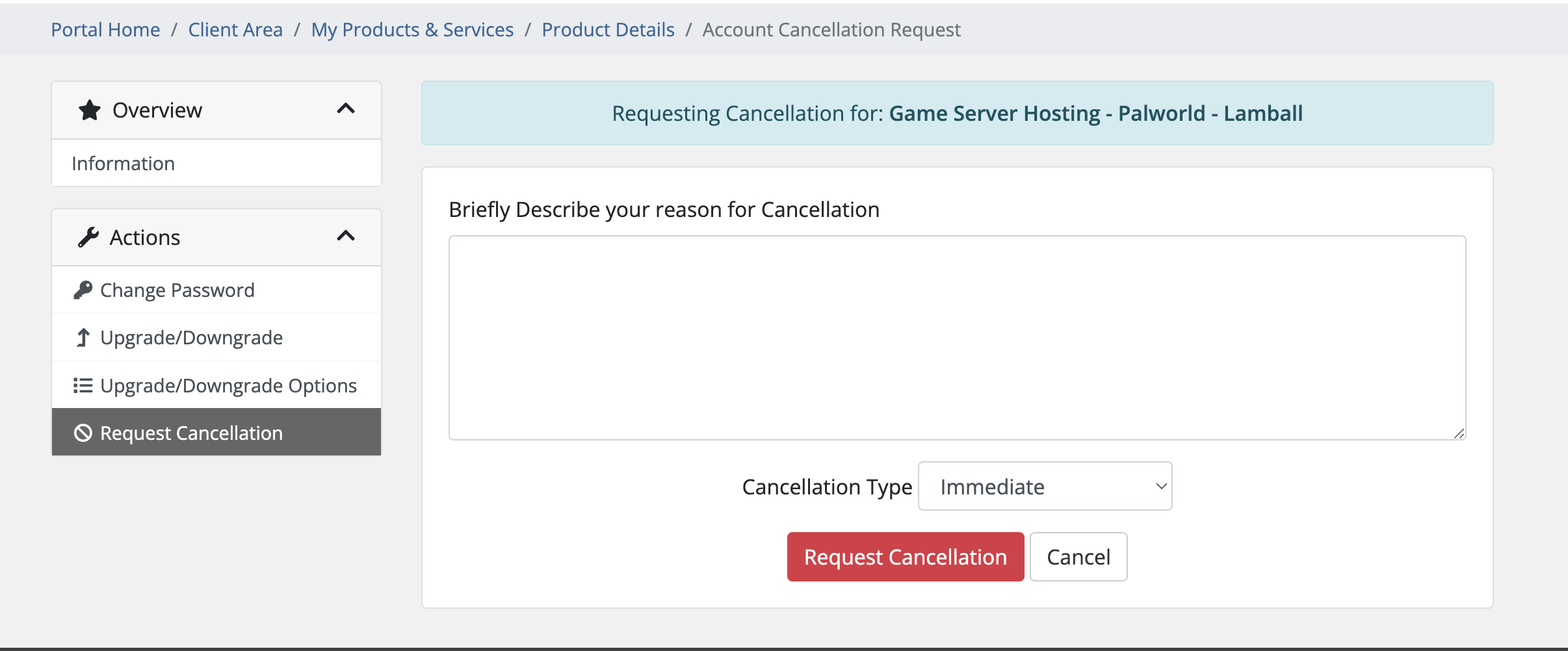
Cancellations are processed daily at 9AM CST.
After processing, all server data is removed and cannot be recovered.
After processing, all server data is removed and cannot be recovered.
Having Issues?
Can’t find the cancellation button?
- Double-check you’re logged into the correct billing account
- Still stuck? Contact support
Want to keep your data?
- Make a backup before cancelling
- Download the backup to your computer for safekeeping
Cancelled by mistake?
- Contact us immediately
- If the server hasn’t been deleted yet, we can reactivate it
Still need help? Get support